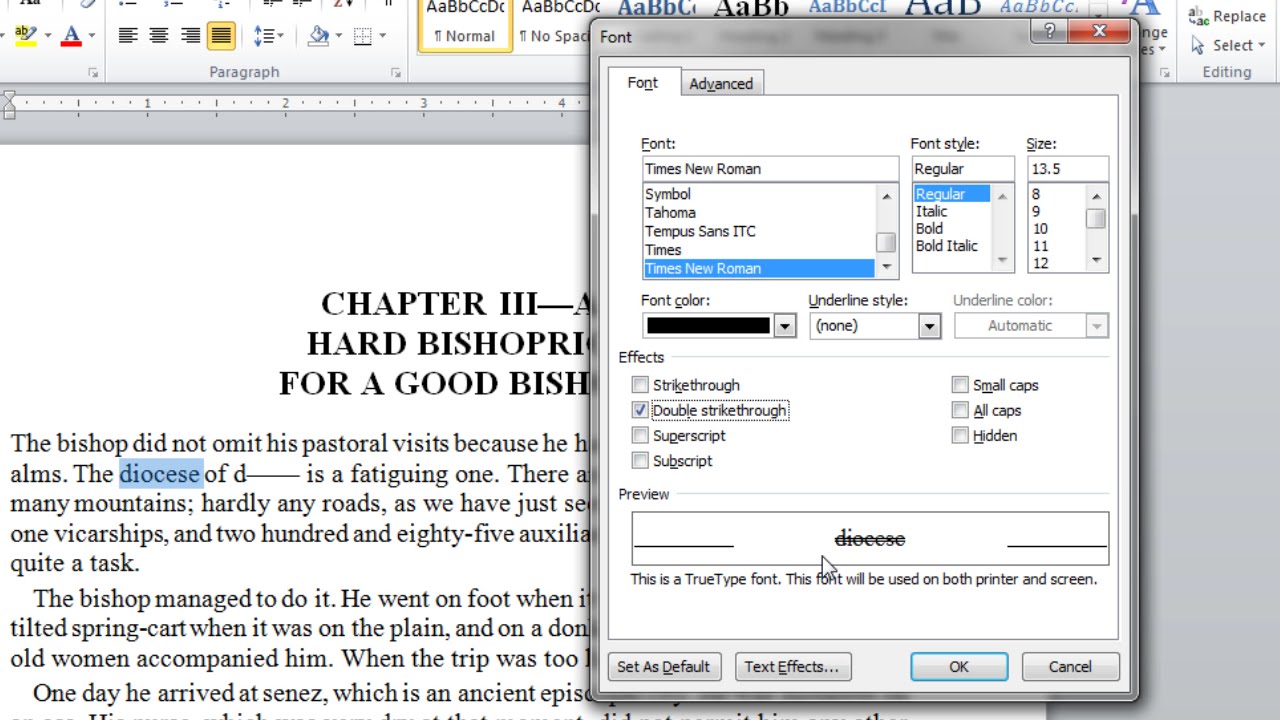How To Add Strikethrough In Word Doc Word For Mac 3,1/5 4971 reviews

Place a Virus in a Word Document for Mac OS X By code; 4/7/16 1.58 PM. This tutorial follows the same idea as my original tutorial for windows, but I've redone it to work with Mac OS X. Here's how to get a meterpreter session from your victim opening a malicious word document. Adding the Payload to a Word Document.
1 answer • answered 2018-06-26 16:36 I've extracted the relevant part from your code to make it easier to follow. My assumption with this sample is that text should be inserted at the end of the document and formatted as 'strikethrough'. Notice how I declare a Word.Range object and assign the body of the document to it. For understanding how it works, think of a Range like a Selection, but you can have more than one and it's not visible in the document. Free security for mac.
The next line 'collapses' the Range to its end-point - like pressing Right arrow. If you did not collapse the Range, the text assigned to it would replace what's in the document (like over-typing a selection). The text is then assigned to the Range and the Strikethrough applied. Saying for mac vs windows. Note that in the old Word Basic days 'true' and 'false' were not concepts used for setting font decoration. Word's object model still uses these old Word Basic commands. Under the covers they still use -1 for true and 0 for false (and sometimes 1 for something else). While the VB languages can use the 'pseudo boolean' settings (true/false) that have been added to the object model for convenience, C# doesn't 'see' them, so you need -1 for true.
//adding text to document object oCollapseEnd = Word.WdCollapseDirection.wdCollapseEnd; Word.Range rng = document.Content; rng.Collapse(ref oCollapseEnd); rng.Text = input.ToString(); rng.Font.Strikethrough = -1; // 0 for false. The table is at the range A15:D16. The word document contains a pre existing table that the information will be transferred to.
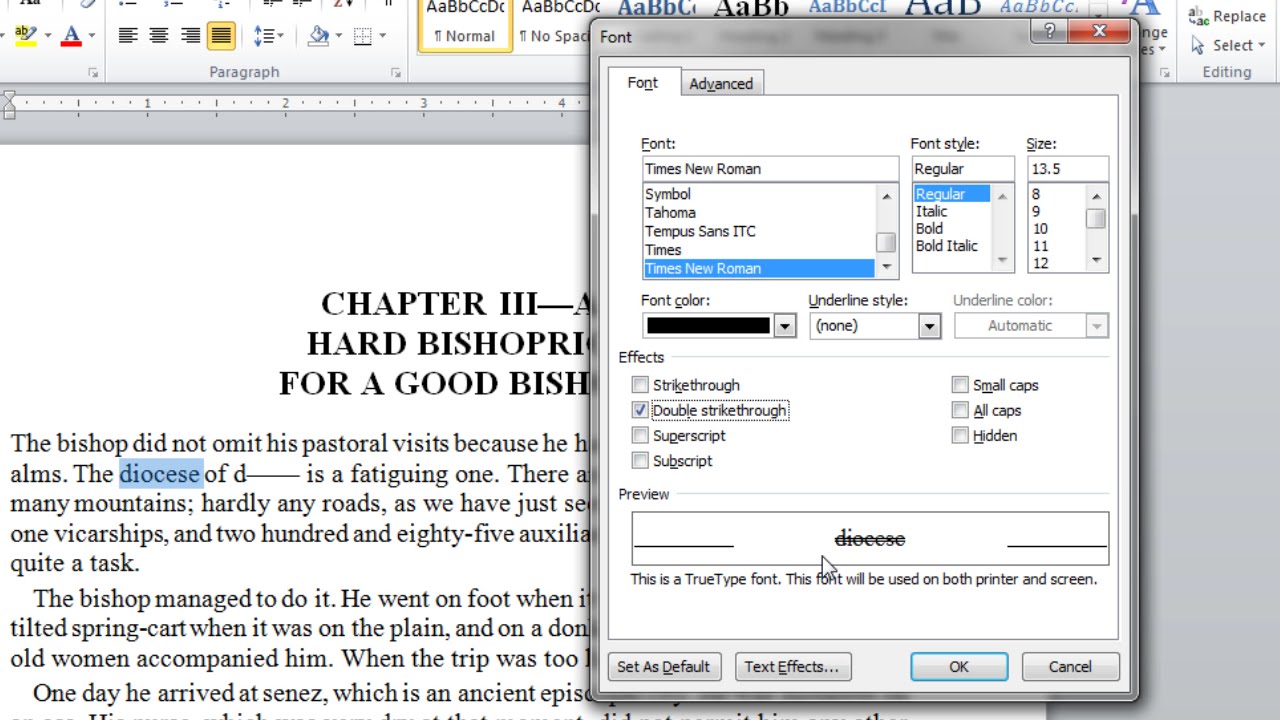
So far it transfers the data in cell A15/A16 but after that it says lineCount is out of range. I've commented where the error occurs in the code.
Apple Footer • This site contains user submitted content, comments and opinions and is for informational purposes only. Apple may provide or recommend responses as a possible solution based on the information provided; every potential issue may involve several factors not detailed in the conversations captured in an electronic forum and Apple can therefore provide no guarantee as to the efficacy of any proposed solutions on the community forums. Apple disclaims any and all liability for the acts, omissions and conduct of any third parties in connection with or related to your use of the site. All postings and use of the content on this site are subject to the.